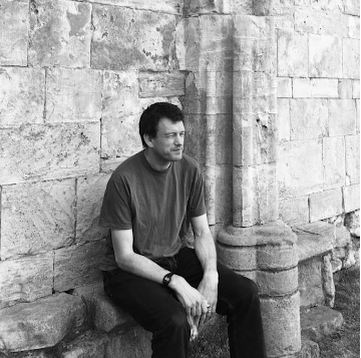How does the C# compiler convert
c#
var z = 1;
var a = await A(z);
var b = await B(a);
var c = await C(b);
into
c#
var z = 1;
var c = A(z)
.ContinueWith(t =>
B(t.Result)
.ContinueWith(t2 => C(t2.Result))
.Unwrap()
.Result
).Result;
The sample above breaks down into several sections, either side of the asynchronous calls as shown below.
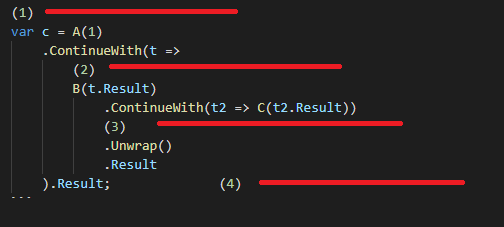
which we can then write as a function with using a switch statement
```c# void MoveNext() { switch state { case 0: var z = 1; a = A(z).GetAwaiter().Result; state++; break;
case 1:
b = B(a).GetAwaiter().Result;
state++;
break;
case 2:
c = C(b).GetAwaiter().Result;
SetResult(c);
break;
}
} ```
We do however need to maintain state between these calls (a, b, c and index) which means we need to wrap our MoveNext method in a new class (struct).
```c# struct GeneratedCode : IAsyncStateMachine { private int a; private int b; private int c; private int state;
void MoveNext()
{
switch state
{
case 0:
var z = 1;
a = A(z).GetAwaiter().Result;
state++;
break;
case 1:
b = B(a).GetAwaiter().Result;
state++;
break;
case 2:
c = C(b).GetAwaiter().Result;
SetResult(c);
break;
}
}
} ```
Note - the actual code which C# generates is unsurprising more complex than the above and also includes error handing!
Stack Traces
```c# static async Task Main(string[] args) { try { await A(1); } catch (Exception ex) { Console.WriteLine(ex.TargetSite); } }
private static async Task
The exception caught by the example program above shows that occurred in the generated MoveNext method. The stack trace itself has no mention of the MoveNext method.
Generated IL
You can also see the generate class if you look at the IL for our example program
Performance
There is a slight performance overhead as additional code is generated, this is around 400bytes in size.
References
https://weblogs.asp.net/dixin/understanding-c-sharp-async-await-1-compilation